If you’re hosting a conference or event, your website is more than just a landing page—it’s the central hub where attendees explore schedules, learn about speakers, register for sessions, and engage with event content. A great event website should seamlessly guide attendees through every stage of their journey, from initial discovery and registration to live participation and post-event follow-ups.
But with countless website builders available, how do you choose one that’s truly tailored for events and conferences—rather than a general-purpose platform that tries to do everything?
In this article, we’ll break down the key features that make an event website builder exceptional, compare the best options available, and highlight often-overlooked factors that can make or break the attendee experience. You’ll also learn how the right platform should support all three critical phases of your event’s lifecycle—before, during, and after—to maximize engagement, streamline management, and drive long-term value.
The most important factors to consider
Most website builders are designed to be one-size-fits-all, catering to everything from e-commerce stores and personal portfolios to blogs and corporate sites. But a conference website has unique demands—it must evolve across three distinct phases:
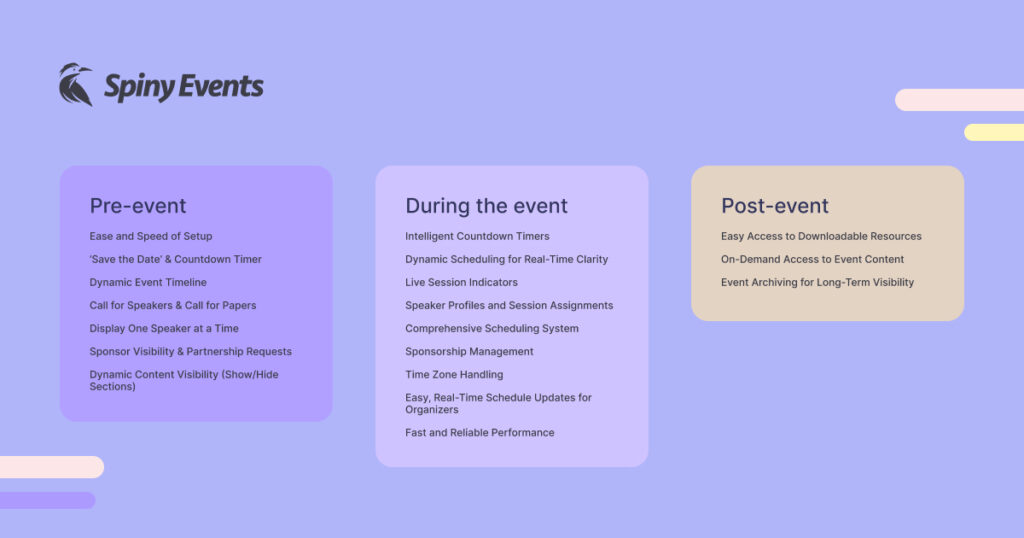
- Pre-event: Driving excitement, registrations, and speaker announcements.
- During the event: Providing real-time schedule updates, session details, seamless attendee navigation, and an uptime guarantee.
- Post-event: Offering session recordings and downloadable resources.
An effective event website builder should effortlessly support all three phases without requiring coding expertise or months of setup. It should be intuitive, fast, and built specifically to handle the dynamic needs of a conference.
Here are the essential factors to look for when choosing an event website builder:
Factor #1: Is the event website builder optimized for pre-event success?
When planning an event, your website serves as the primary hub for registrations, promotions, and announcements. A well-optimized event website is not just about the event day—it plays a critical role in the pre-event phase, helping you generate buzz, attract attendees, and streamline event preparations.
Many generic website builders fail to address the unique needs of event organizers. This is why selecting an event-optimized website builder is crucial. But how do you determine if your website builder is built for pre-event success? Let’s break down the key factors to consider.
1. Ease and Speed of Setup
After countless meetings and discussions to finalize the conference date, the next crucial step is making it public—and it needs to happen fast. A great event website builder should allow you to create a fully functional event website within a day or two. If a builder takes weeks or months to set up, it’s a red flag 🚩. Quick setup ensures you can focus on organizing the event rather than struggling with website creation.
2. ‘Save the Date’ & Countdown Timer
Before speakers and schedules are finalized, attendees still need to know when the event is happening. Your website builder should allow you to create a “Save the Date” section with an inbuilt countdown timer. A customizable countdown timer that dynamically adjusts to time zones, for example it the conference is happening in San Fransico, CA, it follows CST and you have people coming from Australia, they should clear about to calculate the timezone so that small little details like flight booking for speaker and participate will be made easy.
3. Dynamic Event Timeline
A well-structured event website should include a dynamic timeline that clearly outlines all key dates leading up to the event. Participants need to know exactly when important phases begin and end—whether it’s the Call for Papers, speaker applications, early bird registration, or ticket sales. Once a date has passed, the system should either hide, grayscale, or tone down that section to avoid confusion. The timeline should clearly indicate the upcoming deadline, making it easy for participants to see what’s next.
This feature ensures that attendees and potential speakers never miss an important deadline and can plan accordingly.
4. Call for Speakers & Call for Papers
In the early stages of event planning, organizers often invite experts and industry leaders to speak. Your website should have a dedicated Call for Speakers or Call for Papers (CFP) section that makes submitting applications effortless. While it can link to an external CFP platform, the website builder shouldn’t be so rigid that you can’t even add a simple button. Ideally, the same button should adapt—serving as a Call for Papers link before the deadline, then easily switching to an Event Registration button once the CFP phase ends. Flexibility like this ensures your site evolves with your event’s timeline.
5: Display One Speaker at a Time
A key strategy for building excitement before an event is gradually revealing speakers instead of listing them all at once. This not only keeps the audience engaged but also helps in social media marketing and event promotion. The event website should allow organizers to add speakers individually without requiring the full lineup to be finalized. Each speaker should have a dedicated profile page featuring their bio, topics, and social media links—making it easy to share and promote. These speaker profile URLs should be shareable on LinkedIn, Twitter, and beyond, ultimately driving more interest and registrations.
6. Sponsor Visibility & Partnership Requests
Event sponsorship is a major revenue stream, and sponsors want visibility before the event even starts. Your website builder should include a sponsorship section where brands can showcase their logos and links. A dedicated sponsorship section with customizable tiers (e.g., Gold, Silver, Bronze). The ability to rearrange logos based on sponsorship level.
7. Dynamic Content Visibility (Show/Hide Sections)
Not all event details are finalized at the beginning, so your website builder should allow you to hide unfinished sections (like speakers, schedule, and sponsors) until they are ready. Instead of cluttering your site with unnecessary “TBD” placeholders everywhere, you should have the option to keep sections hidden and reveal them at the right moment. This ensures a clean, professional look while maintaining a smooth user experience for attendees.
The Bottom Line
If your website builder can’t handle these pre-event fundamentals, it’s not built for conferences—it’s just another generic site builder. A true event website platform should seamlessly guide organizers through every stage of the event, from generating buzz before the conference to delivering a smooth experience on the day of the event and keeping the momentum going afterward.
The right website builder doesn’t just help you create a site—it becomes an integral part of your event’s success. If your platform lacks these essential features, you’ll find yourself battling unnecessary limitations instead of focusing on what truly matters: delivering an unforgettable event.
Factor #2: Is the website builder equipped to handle the chaos of event day?
Your conference website isn’t just a pre-event marketing tool—it’s the central nervous system during the event itself. Yet most platforms fail when hundreds of attendees simultaneously check schedules, rooms change last-minute, and virtual participants battle timezone confusion.
Here’s what separates robust event website builders from basic ones:
1. Intelligent Countdown Timers
Before the event, a countdown timer builds anticipation. However, once the event begins, the website should automatically hide the “save-the-date” countdown and shift focus to real-time scheduling. Instead of a single countdown for the entire conference, the website should display session-specific timers—counting down to the next keynote, breakout session, panel discussion, or lunch break.
2. Dynamic Scheduling for Real-Time Clarity
For multi-day events, the schedule should automatically highlight the active day’s sessions. For example, if today is March 26, the schedule should default to March 26’s events while still allowing attendees to view past or upcoming schedules.
For virtual attendees, an option to adjust the schedule to their local time zone is essential. This eliminates the hassle of manual time conversions and ensures that remote participants can follow along without confusion.
3. Live Session Indicators
During the event, attendees should instantly know which sessions are currently happening. The website should include:
- Real-time session indicators (marking ongoing sessions as “Ongoing Session”)
- Session progress updates (such as “Starts in 5 mins”)
- Multiple hall tracking (showing which sessions are currently running in different venues)
This feature is especially useful for conferences with parallel sessions, allowing attendees to make quick decisions about which talk or panel to attend next.
3. Speaker Profiles and Session Assignments
A robust event website should allow you to add speaker profiles and assign sessions to them. This feature ensures attendees can quickly find their favorite speakers and see what sessions they are hosting. Additionally, each speaker should have a dedicated profile page that can be shared on social media.
4. Comprehensive Scheduling System
An effective event website should support various scheduling formats, including:
- Single-day, Single-tracks – A straightforward single day event where all sessions are happening in the same tracks/halls.
- Single-day, Multi-tracks – A single-day event with multiple sessions running simultaneously in different rooms or halls.
- Multi-day, Single-tracks – A multiple-day event happening in a single tracks/halls.
- Multi-day, Multi-tracks – The most complex format, with multiple sessions happening across different tracks and days.
Most generic website builders lack this level of flexibility, yet this is one of the most critical aspects of event planning. Every conference has a unique structure, and your website should reflect that seamlessly—not force you into a rigid, one-size-fits-all layout. A builder that doesn’t support diverse scheduling needs will only create confusion for attendees and extra work for organizers.
5. Sponsorship Management
Sponsors play a crucial role in funding and supporting events, so your website builder should make it effortless to showcase them properly. Key features to look for include:
- Easy sponsor logo uploads – Organizers should be able to add sponsor logos without technical hassle.
- Customizable sponsor profiles – Each sponsor should have a dedicated profile with their logo, description, and website link.
- Drag-and-drop ranking – Sponsors contribute at different levels, and your website should allow manual reordering of logos to highlight top-tier sponsors accordingly.
It’s common in events to have sponsors who pay more for better visibility. A system that doesn’t allow dynamic adjustments means lost opportunities for organizers and potential dissatisfaction from sponsors. A good event website builder should let you prioritize and adjust sponsorship displays with ease—without needing a developer.
6. Time Zone Handling
For global events, attendees should be able to view schedules based on their time zones. Virtual attendees should see their local time, while in-person attendees should see event timings in the venue’s local time.
4. Easy, Real-Time Schedule Updates for Organizers
Last-minute schedule changes, speaker cancellations, and technical glitches are common in live events. Organizers need an easy-to-use dashboard where they can quickly update session times, speaker details, or room assignments—without needing a developer’s help. The system should reflect these changes instantly on the website to keep attendees informed.
7. Fast and Reliable Performance
Speed is critical for event websites, especially on the event day when thousands of attendees rely on it for real-time updates. Your website is their go-to resource for schedules, session details, and live announcements, so slow loading times can lead to frustration and missed information. A reliable event website builder should ensure fast page loads, scalability to handle high traffic, and robustness to prevent crashes. A sluggish website isn’t just an inconvenience—it can damage the attendee experience and your event’s credibility.
Factor #3: Is the event website builder made to drive post-event value?
Your event’s end isn’t the finish line—it’s the starting point for next year’s success. Yet most conference websites become ghost towns after the final session. The best event platforms don’t expire when the conference ends—they transform into year-round engagement hubs.
Here’s how to identify builders designed for long-term ROI:
1. Easy Access to Downloadable Resources
One of the most frustrating post-event experiences for attendees is chasing organizers for presentation slides, PDFs, or additional materials. An event website builder should provide an easy way for:
- Speakers to upload session slides, PDFs, and supplementary materials
- Organizers to manage and categorize resources efficiently
- Attendees to access and download files directly from the session page
This feature eliminates back-and-forth emails, enhances attendee satisfaction, and ensures long-term access to valuable event insights.
2. On-Demand Access to Event Content
Your event website should allow organizers to embed session recordings directly within the speaker or session profiles. By simply adding a YouTube URL, the recorded sessions remain accessible to:
- Attendees who want to rewatch important sessions
- Those who missed sessions but still want to catch up
- Future attendees considering registering for the next event
Making session recordings available increases engagement and serves as a powerful marketing asset for future events.
3. Event Archiving for Long-Term Visibility
Rather than taking down an event website after the conference, archiving past events is a best practice in the industry. A good event website builder should support:
- Creating subdomains for past events (e.g., 2025.yourevent.com, 2024.yourevent.com)
- Preserving past event schedules, speaker lineups, and resources
- Allowing visitors to browse previous editions while the main domain promotes the next event
This approach maintains event history and builds credibility for attendees and sponsors to reference past conferences.
A well-structured event website doesn’t just support pre-event hype and live event execution—it continues to add value long after the event ends. Whether through session recordings, downloadable materials, or archived event pages, the right website builder ensures that attendees stay engaged, content remains accessible, and future event marketing gets a head start. If your event platform isn’t built for post-event longevity, you might be leaving valuable opportunities on the table.
Spiny Events is a website builder that are build to handle all phases of events
Start a Free Trial ->
Best Website Builder for Events & Conferences
Now that we’ve covered the essential factors that make an event website truly effective, it’s clear that conference websites have unique needs that generic website builders often fail to meet. A well-structured event website isn’t just about aesthetics—it’s about functionality, speed, ease of use and the ability to support the entire event lifecycle.
With that in mind, we’ve put together a list of top website builders suited for conferences and events. Below, you’ll find a breakdown of different platforms, their key features, pricing, strengths, and the level of investment required to create a high-quality event website. Let’s deep dive in and explore which builder is the best fit for your event’s success.
1. Spiny Events
When it comes to building a website for your event, Spiny Events stands out as one of the most comprehensive and feature-packed platforms on the market. Designed specifically for conferences, seminars, and large-scale events, Spiny Events includes all the dynamic features you need to optimize pre-event, during-event, and post-event success.
Key Features of Spiny Events:
1. Pre-event Optimization
- Countdown Timers & Event Dates: Spiny Event allows organizers to easily manage and display event timelines, such as registration dates, early bird deadlines, and speaker application periods. Once dates pass, the platform dynamically grays out or hides sections, ensuring participants are always informed about what’s coming next.
- Dynamic Session and Speaker Management The ability to add one speaker at a time, creating buzz and allowing for strategic announcements. Each speaker profile can have its dedicated page, shareable across social media, helping to build anticipation for the event.
2. Live Event Features
- Real-Time Session Timers: On the event day, Spiny Event offers detailed countdowns for specific sessions, lunch breaks, and tracks. Multiple-day events, single or multiple tracks per day, and real-time session tracking are supported. The platform ensures clarity with live notifications about ongoing sessions, helping attendees keep track of where they should be at any given moment.
- Security
3. Post-Event Engagement
- Recorded Sessions: After the event, organizers can easily add YouTube links or video URLs to speaker profiles or session pages, allowing attendees to re-watch or catch up on missed content.
- Downloadable Resources: Speakers can upload their slides, PDFs, and other resources directly to the site, ensuring attendees have easy access long after the event ends.
- Event Archiving: Spiny Event allows past events to be archived on subdomains, enabling easy access to previous events like “2025.yourevent.com” or “2024.yourevent.com,” creating a historical record and value for attendees who want to revisit past sessions.
Features that are not there in Spiny Events yet
- Registration and ticketing are not yet supported directly within Spiny Events. However, you can easily integrate external payment links to platforms like Eventbrite or others to manage registrations and ticket sales.
- The call for Paper is not yet offered as a built-in feature. However, you can utilize external services like papercall.io and link directly from Spiny Events to your Call for Paper page.
- Design Customization is limited with only available blocks, however, all of the blocks are well crafted, so you don’t need to rely on custom design.
Price: $129 per event
Developer Dependency: 0% – No coding required; fully no-code friendly
Time required to set up an event website: Under 2 Hours
Ease of Use: Super Easy
How it works
A simple process to bring your event website to life
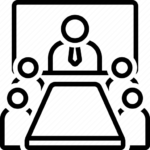
Create an Account
Sign up for a free trial and get started on building your event website right away.
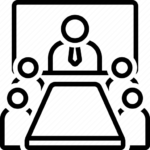
Add Event Details
Easily add all event information, including dates, speakers, sessions, venue info and more.
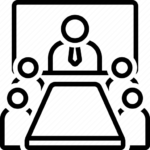
Customize the Template
Choose from a variety of pre-build design and personalize the design to match your event’s branding.
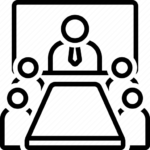
Publish on Your Domain
Once you’re ready, publish your website to your own domain with just a click and go live!
You can check the full video on how to create a conference website using Spiny Events
Get started for free with Spiny Events
Start a free trial ->
2. WordPress
WordPress remains one of the most flexible and customizable website builders, and it’s particularly powerful when paired with event management plugins. With thousands of themes, plugins, and integrations, WordPress provides unmatched flexibility.
- Pre-event Features: Create countdown timers, event registration forms, speaker profiles, and sponsor listings with ease.
- During the Event: Use plugins to manage ticketing, live streaming, and speaker schedules.
- Post-event: Add session recordings and downloadable resources and archive past events.
Cons of Using WordPress
WordPress can be highly dependent on developers, especially when building a comprehensive event website. To create a fully functional event site, you often need to rely on numerous plugins and extensive customization, which increases complexity and costs.
- Plugin Dependency is another significant drawback. Since WordPress doesn’t provide all the features needed out of the box, you’ll have to install various plugins, which adds both time and expense to the process.
- Limited Features in Themes is also a limitation. While some themes can help build basic landing pages, they fall short when it comes to more dynamic features like schedule handling. Such advanced functionality often requires additional customization or plugins, making it less ideal for complex event websites.
- Developer Dependency: 100% – From the setup and installation to customization, you’ll need a developer to handle every aspect of the website.
Price: Building an event website with WordPress can cost $3,000 or more, especially when factoring in the cost of plugins, themes, and developer fees.
Time required to set up an event website: At least a month to build for all features needed
Ease of Use: Difficult
3. Webflow
Webflow excels when it comes to creating beautifully designed websites, especially if you’re looking for a simple landing page with a list of speakers and a straightforward schedule. It’s a great choice for those who want an easy, no-hassle setup without the complicated installation process.
However, Webflow is not ideal for dynamic scheduling. Unlike WordPress, which supports dynamic plugins for things like event scheduling, Webflow doesn’t offer this flexibility. While Webflow is a cloud-based solution with excellent design capabilities, it lacks the ability to handle complex dynamic content such as real-time schedule updates or integration with external event management systems. If your event requires such features, you may find Webflow limited in this aspect.
Price: Building an event website with Webflow can cost $3,000 or more, especially with all the features that are needed in an ideal conference website.
Developer Dependency: No dependency if going with template solution
Time required to set up an event website: Under 2 Hours
Ease of Use: Medium
4. Wix
Wix is a user-friendly website builder that makes it easy to create simple event websites without the need for technical skills. It’s great for those looking for a quick setup and aesthetically pleasing design, especially for landing pages with speaker lists, event details, and basic schedules.
However, Wix struggles with dynamic scheduling. Like Webflow, it doesn’t offer the flexibility needed for more complex event features, such as real-time schedule updates or dynamic content management. While Wix provides a range of templates and tools, it falls short when it comes to handling intricate event details, such as multi-day or multi-track schedules. Additionally, integrating external tools for event management is more challenging compared to platforms like WordPress. If you’re planning an event with dynamic needs, Wix might not meet all your requirements.
Price: $79 per template; however, it won’t have all the features an event needs.
Developer Dependency: No dependency if going with template solution
Time required to set up an event website: Under 2 Hours
Ease of Use: Medium
5. Eventbrite
Eventbrite is primarily known for its ticketing and registration capabilities, which makes it a solid choice for events that focus mainly on selling tickets and managing event registrations. It’s easy to use and handles these tasks seamlessly, especially for smaller events.
However, Eventbrite falls short in terms of website customization and design. While you can create a basic event landing page, it lacks the flexibility needed to build a fully customized event website. The design options are limited compared to dedicated website builders like WordPress, Webflow, or Wix. Additionally, dynamic scheduling features are not as robust, and it doesn’t offer the same level of event-specific features like multiple tracks or multi-day schedules. You’ll also face limitations when trying to integrate other tools or resources, such as sponsor logos, speaker profiles, or content management tools. So, while Eventbrite excels at ticketing and registration, it’s not the best solution if you need a highly customizable, feature-rich website for your event.
Comparison of Spiny Events, WordPress, Weblow, Wix & Eventbrite
| Spiny Events | WordPress | Webflow | Wix | Eventbrite | |
|---|---|---|---|---|---|
| Pricing | $129 | $3000+ | $3000+ | $79 (limited feature) | 2% per ticket sales |
| Developer Depenendcy | Not required | High | Medium | Medium | Not required |
| Plugin/Addons | Not required | Additional Cost | Not available. | Not available. | Not available. |
| Templates | In Built | Additional Cost | Additional Cost | Additional Cost | Additional Cost |
| Hosting | Already Included | Additional Cost | Already Included | Already Included | Already Included |
| Server Maintenance | Already Included | Additional Cost | Already Included | Already Included | Already Included |
| Pre Event Handling | In Built | Custom build required | Custom build required | Not Available | Not Available |
| Post Event Handling | In Built | Custom build required | Custom build required | Custom build required | Not Available |
| Dynamic Schedule | In Built | Custom build required | Not Available | Not Available | Not Available |
| Timezone Handling | In Built | Custom build required | Not Available | Not Available | Not Available |
| Ticketing & Registration | Not Available Yet | Custom build required | Can use shop feature | Not Available | Available |
| Multi Day & Multi Track | In Built | Custom build required | Custom build required | Custom build required | Not Available |
After evaluating various website builders, it’s clear that Spiny Events stands out as the best choice for creating a conference or event website. While platforms like WordPress, Webflow, Wix, and Eventbrite each offer some solid features, they all lack certain key elements that are crucial for event websites. WordPress relies heavily on plugins and developer customization, making it more time-consuming and costly. Webflow is great for design but lacks dynamic scheduling and customization options for larger events. Wix offers ease of use but falls short on advanced features like multi-day or multi-track scheduling. Eventbrite excels at registration and ticketing but doesn’t provide the design and flexibility needed for a full event website.
In contrast, Spiny Events offers a well-rounded, user-friendly solution specifically built for the needs of events and conferences. With its quick setup, customizable features, and seamless integration of event-specific tools like dynamic schedules, speaker profiles, and post-event engagement options, Spiny Events is the go-to platform for anyone looking to create a comprehensive and effective event website. It’s the best choice when you need a robust, all-in-one solution that requires minimal effort to set up and manage.
Final Thoughts
If you are looking for a website that includes all the essential features an event website needs, we highly recommend Spiny Events. It offers great value with its low pricing and robust features, making it an ideal choice if you need a quick, reliable solution. However, if you’re planning a simpler conference with just a few speakers and sessions that don’t require dynamic features, Webflow or Wix could be good options, though they tend to be more expensive than Spiny Events.
If budget is not a concern and you have a strong development team that can handle every aspect of your event’s needs, a custom WordPress solution could be the way to go. This option provides maximum flexibility but requires more time, resources, and expertise.
In contrast, Spiny Events is purpose-built for the demands of event and conference websites. With its fast setup, easy-to-use interface, and powerful features like dynamic scheduling, speaker profiles, and post-event engagement tools, Spiny Events provides a complete solution. It’s the best choice for anyone who wants an all-in-one, robust platform that makes building and managing an event website simple and efficient.
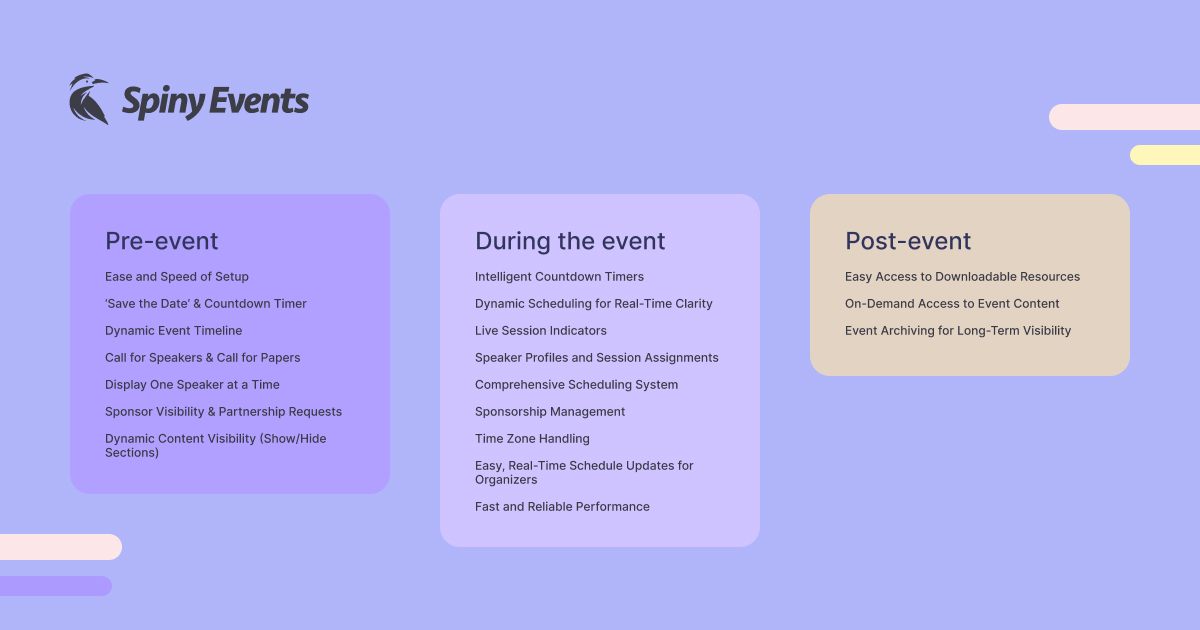
Leave a Reply