Founding Story of Spiny Events
Spiny Events was not born in a hackathon or over a cup of coffee. It was born out of frustration, experience, and a desire to solve real-world problems that conferences and events face.
It all started at a conference I was organizing. I recall standing in the venue, holding 500 freshly printed schedules, as the chaos unfolded. A speaker canceled at the last minute, rooms needed to be reshuffled, and attendees looked confused and frustrated. By lunchtime, those printed schedules were irrelevant. That was when I realized something important: event organizers like me deserved a better solution.
As college students with little resources, we managed entire events with flyers, social media event pages, and makeshift tools. But the stakes were higher in professional event planning. The resources we used then were not enough.
We’ve tried it all—WordPress, Webflow, and even custom plugins. While we have deep respect for these platforms that work seamlessly for business sites, landing pages, and portfolios, we also realized that events and conferences have unique needs. Managing complex event schedules with multiple days and tracks requires a dedicated solution with a Content Management System (CMS) built specifically to handle the dynamic nature of conferences.
That frustration fueled the creation of Spiny Events. We set out to build a no-code website builder designed specifically for events and conferences. Every feature from dynamic schedules to mobile-friendly layouts and real-time updates was created with event organizers in mind. We wanted to eliminate the stress and inefficiencies that had plagued us for years and give organizers a tool that truly understood their needs.
Why Spiny Events is the ultimate solution for conferences
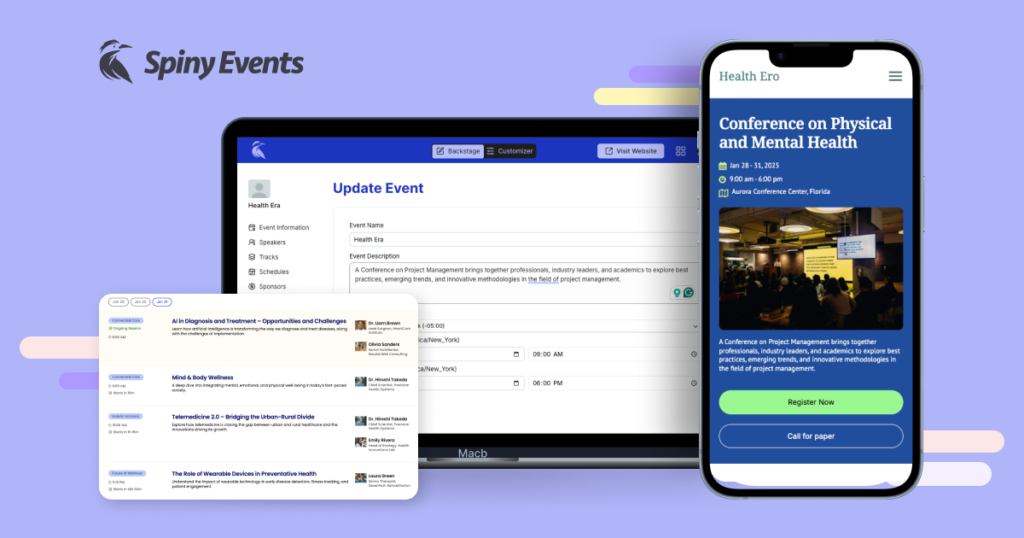
Event planning is a fast-paced, high-pressure job with constant changes. Relying on generic tools often adds more to the chaos rather than solving it. The existing solutions with clunky scheduling systemes and difficult mobile optimization are not well equipped to manage dynamic and real-time nature of conferences and events. That’s where Spiny Events comes in.
Designed by event planners for event planners, Spiny Events is a no-code solution built specifically to address these pain points, making your job easier and enhancing the event experience for both the organizers and attendees.
Here’s how we do it differently:
Dynamic Schedules that adapt to last-minute Chaos
When speakers cancel or rooms change at the last minute, a flexible event schedule is crucial. Spiny Events lets you update schedules in real-time, so your attendees always have access to the most accurate information in real time.
Mobile-First Design: Because 72% of attendees Use Their Phones
Your attendees rely on their phones for information. That’s why we prioritize mobile-first design, ensuring your event website is fully optimized for the devices your attendees will be using the most.
No Code, No Headaches: Launch your site in hours, not weeks
You don’t need to be a developer to get your event website up and running. Spiny Events allows you to build and launch professional, fully functional websites in just a few hours—zero coding experience required.
The Features & Benefits:
At Spiny Events—we build solutions. Every feature in our platform has been created to streamline the event planning process which makes it easier for you to manage every detail of your event.
Discover how our features work together to elevate your events while saving your time and effort :
1. Event-Centric CMS:
Spiny Events’ unique selling point is our intuitive event-focused CMS. We’re here to solve the confusion and pressure required to manage speakers, sponsors, and complex schedules that generic tools aren’t able to deliver.
Spiny Events gives you exactly what you need—no more, no less. This streamlined approach ensures you can focus on what truly matters without getting lost in a sea of irrelevant tools. Plus, it’s incredibly easy to learn and use, so you can spend less time figuring out the system and more time creating an exceptional event experience.
2. User-Friendly Event Schedule
We have designed the event schedule to offer the best experience for your attendees. They can easily check session times and tracks including countdown timer—perfect for navigating complex, multi-day, multi-track conferences. No more scrambling to reprint schedules on the event day. With Spiny Events, you can make changes on the fly, and your attendees will instantly see the updates on their devices.
3. Roboust Schedule builder
As event organizers ourselves, we know that building a conference is nerve-wrecking. We’ve all started with an Excel sheet, only to end up redoing everything on the website.
With Spiny Events, our intuitive drag-and-drop scheduler builder makes creating your event schedule a breeze. For conferences with short sessions like lightning talks or 5-minute pitches, you can easily adjust times using our list view schedule builder. Plus, for virtual conferences with international attendees, you can switch time zones to see how your sessions will appear across time zones, ensuring your global audience is on track.
4. Mobile-First Website
At conferences, attendees rely heavily on their mobile devices to check schedules, session timings, and track information. Yet, most event websites focus on large screens, leaving mobile users frustrated with confusing and incomplete schedules.
Spiny Events is designed with a mobile-first approach, ensuring that your event schedule is clear, easy to navigate, and fully optimized for mobile devices. Attendees can access session details, track info and schedules easily on their mobile devices.
Want to see it in action.
View Demo
5. Speakers Management and long term archival
Managing speaker profiles is often an overlooked task by many event organizers, but we know it’s crucial. With Spiny Events, you can easily create and organize detailed speaker profiles, including bios, photos, and session information. But we don’t stop there. After the event, you can upload speaker slides, presentations, and even conference recordings directly to their profiles.
6. Post Event Features
Spiny Events is not just tools for event planning, we are a long-term resource for your attendees. You can embed post-event recordings like YouTube videos, turning your website into a valuable resource even after the event has ended. You can also upload session slides and other materials, making it simple for you to share them with attendees. This post-event functionality ensures that your event lives on, providing lasting value and making it easier for organizers to distribute important materials to everyone involved.
7. Last-minute updates
Last-minute changes are an inevitable part of hosting an event. No matter how hard we plan, there will be changes. But it does not have to put you under pressure. With Spiny Events, you can update last-minute changes like a pro.
Whether you need to update a speaker profile, tweak the schedule, add sponsor info, or fix a typo, our user-friendly admin panel lets you make those adjustments instantly without any technical expertise on your side.
8. Seamless Updates
One of the biggest headaches with other tools is the constant worry about last-minute plugin updates—miss them, and you risk security issues; update them, and you might break your site at the worst possible time. When your event is just around the corner, that’s a stressful decision to make.
With Spiny Events, you can leave all those worries behind. As a cloud-based solution, we take care of all the updates, patches, and security behind the scenes, ensuring your site runs smoothly and securely, 24/7. You’ll never have to worry about downtime or broken features again. That means more time to deliver an amazing event experience for your attendees!
9. No-Code Tool
Spiny Events is designed to be a fully no-code platform, meaning you don’t need any coding experience to create a stunning conference website. It’s a conference-specific Content Management System (CMS) with all the essential features you’ll need requiring minimal customization. If you can browse the web, you can set up your website with us in no time, it is just that simple–zero technical skills needed.
Whether you’re a seasoned event planner or just starting out, Spiny Events makes it easy to launch your website quickly and efficiently, letting you focus on what really matters—delivering an unforgettable event experience.
10. No complicated drag-and-drop builder
Many so-called no-code solutions on the market claim to make website building easy, but still require a fair amount of technical knowledge, especially when it comes to complex drag-and-drop builders. While drag-and-drop can be useful for certain aspects of web design, we believe it shouldn’t complicate the entire process.
Spiny Events takes a different approach. You simply add your event data, select a layout, and publish your site. We’ve only integrated drag-and-drop functionality only where it truly makes sense, like for building the conference schedule to ensure that the experience remains simple and streamlined. The focus is on making the process easy for event planners, not adding unnecessary complexity.
11. Cloud-Hosted Solution
With Spiny Events, we’ve taken the complexity out of website hosting. As a fully no-code platform, you don’t need to worry about writing code or dealing with server configurations. We handle everything for you, providing a seamless cloud-hosted solution. There’s no need to choose a hosting provider or figure out how to set up your site on a server. All you need to do is create your event website on our platform and point your domain to our secure servers. We’ve simplified the entire process so you can focus on your event, not the technical details.
Learn how to point domain to spiny events.
Read More.
12. Security
Security is a top priority at Spiny Events. As a cloud-based solution, we take care of all server updates, patches, and security measures on our end, ensuring your website stays safe and secure. You won’t have to worry about managing security protocols or dealing with potential vulnerabilities. Everything is handled for you. With Spiny Events, your conference website is in good hands, allowing you to focus on delivering a great event experience.
“See These Features in Action”
Try Spiny Events for Free!
Build a Website that reflects your brand: Customization with Spiny Events
Spiny Events is designed to streamline the process of building a professional event website with just what matters–no unnecessary tools or complexities. Our platform offers pre-built layouts optimized for events, but we take it a step further with customization options because this is the key to making your website truly yours.
With Spiny Events, you get the best of both worlds: a fixed structure and built-in flexibility. Each section is thoughtfully designed as individual blocks, carefully crafted to meet the needs of most conference scenarios.
You can still customize it to fit your needs, here’s how:
- Add Your Conference Information
Begin by updating all the necessary details for your event. This includes: conference information, speakers profile, conference tracks, schedule, and organizers information. - Explore the Pre-Built Layouts in the Customizer
Once your information is ready, head to the customizer. There, you’ll see a generic layout pre-built for your website. Use the “Next” and “Previous” buttons to switch between different pre-designed blocks for each section of your site. You can go section by section, selecting from multiple block options to create a unique and professional layout. - Personalize Colors and Fonts Effortlessly
After finalizing the layout, you can customize the colors and fonts to match your branding. Choose primary and secondary colors, as well as primary, secondary, and accent fonts. These changes are applied across the entire website automatically, so you don’t need to edit each section individually.
With just a few simple steps—adding your content, selecting blocks, and adjusting colors and fonts—you can have a personalized, professional event website that’s ready to impress attendees.
For a detailed guide on how to make the most out of Spiny Events’ customization options
Check out our Customization Documentation.
Spiny Events’ Roadmap and Limitations—We’re not there yet
At Spiny Events, we’re not just solving today’s challenges, we’re focused on shaping the future of event planning. While we’ve built something powerful for you today, we know there’s much more to come. Here’s a sneak peek into our roadmap and some limitations we’re working to overcome:
1. Section Sorting
Currently, our website structure is fixed, with sections like Header, Hero, About, Speakers, Schedule, Sponsors, CTA, Timeline, Pricing, and Footer in a set order. In the next phase, we’ll allow you to reorder these sections and even hide or show sections as needed, giving you more flexibility to customize the layout to suit your event’s unique needs.
2. Participants Registration & Ticketing
Right now, Spiny Events doesn’t handle participant registration or ticketing directly. While you can still add links to external platforms for event registration, we’re actively working on integrating this feature. Soon, you’ll be able to manage your attendees’ registration and payments directly through your event website eliminating the need for third-party tools.
3. Call for Paper
A built-in Call for Papers system is on our roadmap! Our goal is to make it seamless for you to manage speaker profiles and session submissions directly within Spiny Events. This means you won’t need to rely on external—everything will be conveniently handled in one place.
Using Spiny Events vs WordPress vs Webflow
Each website builder is designed with a specific purpose in mind. While platforms like WordPress and Webflow are excellent for creating landing pages, blogs, and other types of websites, Spiny Events is built specifically for events and conferences. We have used both WordPress and Webflow in the past, and we admire their capabilities, but when it comes to event websites, the features needed are much more specialized. WordPress and Webflow often end up being too complex or over-engineered for the event organizers’ requirement.
Spiny Events, on the other hand, is built specifically for one thing: events. It’s a cloud-hosted, no-code solution that’s easy to use, fast to set up, and tailored to meet the unique needs of event organizers. For a detailed comparison of Spiny Events, WordPress, and Webflow, check out our full blog post.
For a detailed comparison of Spiny Events, WordPress, and Webflow
Check out our full blog post
How it works
A simple process to bring your event website to life
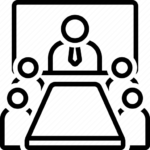
Create an Account
Sign up for a free trial and get started on building your event website right away.
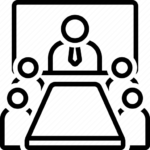
Add Event Details
Easily add all event information, including dates, speakers, sessions, venue info and more.
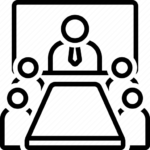
Customize the Template
Choose from a variety of pre-build design and personalize the design to match your event’s branding.
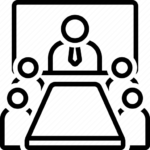
Publish on Your Domain
Once you’re ready, publish your website to your own domain with just a click and go live!
Conclusion
Spiny Events is more than just a website builder—it’s a dedicated solution created to simplify the complexities of event and conference planning. Unlike generic platforms like WordPress and Webflow, Spiny Events focuses on what matters most to event organizers: dynamic schedules, easy management, mobile-first design, and seamless updates. We’ve designed it to support both the event itself and its post-event needs, all while offering a user-friendly, no-code experience.
As we continue to evolve, Spiny Events will only get better, bringing new features and enhanced functionality to further empower event organizers. While we are not perfect yet, our commitment to simplifying the event website creation process remains strong.
If you’re looking for a tool that understands the unique challenges of managing a conference or event, Spiny Events is here to help you succeed. Start creating your event website today, and experience how easy it can be to organize, update, and engage with your attendees minus the headaches.
“Don’t Let Another Event Go By the Old Way”
Upgrade with Spiny Events Now!
FAQs
Do I need technical skills to use Spiny Events?
No! Spiny Events is a fully no-code platform. Anyone with basic web browsing skills can build an event website effortlessly using pre-built templates and intuitive tools.
Can I manage speakers and their sessions on Spiny Events?
Yes, Spiny Events makes it easy to create detailed speaker profiles, manage their session information, and upload post-event materials like slides and recordings.
Is hosting included with Spiny Events?
Yes, Spiny Events is a fully cloud-hosted solution. We handle hosting, updates, and security, so you don’t have to worry about technical configurations or server management. Our pricing includes the hosting as well.
What post-event features does Spiny Events offer?
After your event, you can upload recorded sessions, slides, and additional resources to your website, ensuring attendees can access valuable content even after the event ends.
Can I customize the layout of my event website?
Spiny Events provides pre-built layouts specifically optimized for events. While the sections follow a fixed structure, you can still personalize your website by selecting from a variety of pre-designed blocks. Additionally, you have the flexibility to customize colors and fonts to match your branding.
How long does it take to build a website with Spiny Events?
If you have all the content that is required for the conference like speakers info, session info, venue, schedule planned, then you can launch a professional event website in just a few hours. Once the site is ready, you can point your domain which typically takes 24-48hours depends on domain provider.
Is Spiny Events mobile-friendly?
Absolutely. Spiny Events is designed with a mobile-first approach, ensuring your event website looks flawless on any device.
Can I update my event schedule in real time?
Yes! Spiny Events allows you to make real-time updates to schedules, speaker bios, and room changes. Attendees see updates instantly, eliminating the need for printed schedules.
How is Spiny Events different from WordPress or Webflow?
Unlike WordPress or Webflow, Spiny Events is built exclusively for events. It offers real-time updates, mobile-first designs, and an event-centric CMS—features generic tools lack.
How much does Spiny Events cost?
We offer a free plan with limited features, where your site will be hosted on our subdomain (yourconference.spinyevents.com). For full access to all features, our premium plan is available for $129, with an annual renewal fee of $29 to keep your site active. The premium plan also allows you to host your site on your custom domain (yourconference.com). You read more about our pricing here.

Leave a Reply