Most website builders aren’t designed with the unique needs of event websites in mind, leaving organizers struggling with platforms that require heavy customization or extensive technical knowledge.
In our experience organizing conferences and working with dozens of event organizers, the number one challenge is finding a platform that understands how events work. Unlike static business websites or blogs, event sites need dynamic scheduling capabilities, real-time updates, sponsor management, mobile-first schedule design, and the ability to evolve through multiple phases of an event lifecycle.
Before choosing a website builder, it’s important to understand what it takes to create an effective event website.
Why building event websites is different from other types of websites
Building a website for an event, be it a conference, summit, or festival, is not the same as building a website for a restaurant, a college, or an e-commerce store. Each type of website serves a different purpose, and more importantly, it requires a different technical architecture.
While most website builders are designed to cater to blogs, portfolios, or online shops, they often fall short when it comes to addressing the specific needs of event organizers. Yes, you can use a generic platform to build an event website, but that doesn’t mean it’s the most efficient or cost-effective choice. Event websites demand a unique set of features that typical website builders aren’t designed to handle, and in many cases, their features don’t align with the needs of a professional event experience.
When we were organizing conferences, we used platforms like WordPress and found ourselves installing dozens of plugins and writing custom code just to handle basic event functionality. As someone who understands the tech behind these platforms, I can confidently say that a skilled developer can twist and bend almost any website builder to create an event site, even using a restaurant template to build a conference website. But is it worth it?
Events have very specific requirements that most traditional website builders simply don’t accommodate out of the box:
- Event websites evolve through three distinct phases: pre-event marketing and registration, live event management with real-time updates, and post-event content sharing and archiving. Most generic builders only handle the first phase well.
- 95% of attendees access event information on mobile devices, demanding mobile-first design that goes beyond basic responsive layouts. Attendees are constantly checking schedules, speaker bios, and room changes on their phones while they are at the event.
- Real-time updates are critical when speakers cancel, rooms change, or schedules shift. Static websites become obsolete the moment something changes during your event.
- Complex scheduling needs for multi-day, multi-track events require specialized tools that understand sessions, speakers, time zones, and capacity management—not just blog posts with dates.
As event organizers, it’s always better to use a website builder that speaks the language event organizers understand—like Speakers, Schedule, Sponsors, and Sessions—rather than technical jargon like Post Types, CMS, Pages, and Taxonomies.
When it comes to building a website, the major factors to consider are budget, time, and technical skills. If these factors aren’t an issue, then there’s nothing like building a custom website. However, custom site building costs more. This article is intended for those who prefer using a ready-made website builder over investing in a custom-built solution.
Key factors to consider when choosing an Event Website Builder
As mentioned earlier, building a website for an event is very different from creating one for a blog or a school. Based on our experience, here are the critical features every event website should have. Consider these carefully before choosing a website builder.
Factor #1: Does it handle all three event phases without compromise?
Most website builders focus only on the pre-event phase—building a landing page with basic information. But events need platforms that excel during all three phases:
- Pre-Event Capabilities: – Countdown timers and “save the date” features – Speaker profile management with gradual reveal options – Sponsor visibility and partnership management – Dynamic content visibility (show/hide sections as information becomes available)
- During-Event Functionality: – Mobile-optimized schedules that attendees can access instantly – Real-time update capabilities for last-minute changes – Timezone handling for virtual or hybrid attendees – Complex schedule management for multi-day, multi-track events
- Post-Event Features: – Ability to share session recordings and downloadable resources – Long-term archiving options that turn your site into a valuable resource – Continued value delivery beyond the event itself
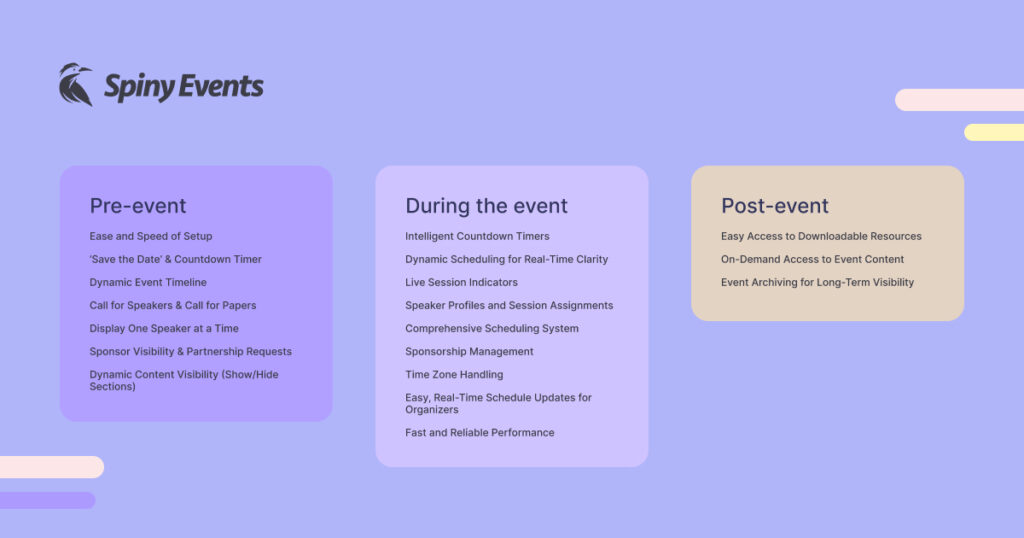
Factor #2: Is it truly mobile-first for events?
Unlike many other types of websites where the desktop experience takes priority, event websites must be built with a mobile-first mindset. Attendees don’t just visit once to register—they’re constantly checking the site throughout the event to view schedules, speaker profiles, and real-time updates. On event day, the website becomes the go-to hub for everyone.
It needs to be more than just “responsive”—it has to be lightning-fast, content refresh automatically with the latest session info, and make it easy to navigate multiple tracks happening across different halls.
Most generic website builders promise mobile responsiveness, but that’s not the same as designing for how attendees actually use an event website in real time on their phones.
Factor #3: Does it require technical expertise to manage?
As an event organizer, your time and energy should go into what truly matters—booking great speakers, securing sponsors, and creating an unforgettable attendee experience. You shouldn’t have to worry about coding, server issues, or whether your plugins are going to break the night before your event.
While many generic website builders market themselves as no-code solutions, their promises often only hold up for simple blogs or small business sites. Building an event website is different—it requires specific features like dynamic schedules, real-time updates, and more. These features introduce a lot of hidden technical work that most platforms aren’t built to handle without writing a code.
Choosing a platform with all these hidden technical requirements can turn into a major headache. If you find yourself spending more time troubleshooting your website than actually planning your event, it’s a sign: you’re using the wrong platform.
Factor #4: Can you make real-time updates without a developer dependency?
A speaker might cancel just hours before their session, a panel may need to be moved to a different room, or lunch might be delayed due to unforeseen circumstances. In some cases, entire sessions may need to be rescheduled—shifted from afternoon to evening, or even moved from day one to day three. These kinds of adjustments are common and often unavoidable in events.
What’s important is how quickly and efficiently you’re able to reflect those changes on your event website. If making a simple update requires contacting a developer during the middle of your event, it’s going to cause delays, stress, and confusion—not just for your team, but for your attendees as well.
You shouldn’t have to rely on a developer for basic updates. Anyone with admin-level access should be able to make quick schedule changes in just a few clicks. This not only makes your workflow more efficient, but also ensures that your attendees stay informed in real time.
A website that reflects schedule changes promptly shows your audience that you’re organized and responsive. It builds trust, reduces frustration, and ultimately enhances the event experience. In a world where attendees rely on your website as their primary source of information during the event, real-time updates aren’t just a nice feature—they’re a necessity.
Top Website Builders for Event Organizers
This comparison is based on our real-world experience using these platforms across several past conferences—highlighting what stood out, what worked well, and the challenges we encountered along the way.
1. Spiny Events
Overview: Purpose-built website builder specifically for events and conferences
Spiny Events is purpose-built for event organizers who need professional, high-performing conference websites—without the headaches of technical complexity. Unlike general-purpose website builders, Spiny Events was created specifically for events, which means it comes equipped with all the features organizers truly need, right out of the box.
Whether it’s last-minute speaker cancellations, room changes, or on-the-fly schedule adjustments, Spiny Events allows you to update your site in real time without relying on developers or confusing admin panels. Its event-centric content management system is streamlined, intuitive, and designed to reflect the fast-moving nature of live events.
Below are the key reasons why Spiny Events is the go-to solution for event organizers.
Differentiator #1: Built Specifically for Events—Not Small Businesses or Bloggers
Most platforms like WordPress, Wix, or Webflow are general-purpose website builders. They’re built for everyone—which means they’re perfect for no one.
Creating an event website with these tools often means stitching together plugins, managing themes, setting up servers, and praying nothing breaks days before your event. They’re built for barbershops, blogs, and brochures—not complex conference workflows.
Spiny Events is different. It’s purpose-built for event needs like:
- Speaker profile management
- Dynamic scheduling with multi-track layouts
- Sponsor pages with tiers
- Real-time updates
- Ticketing and registration—all in one platform
No plugins. No coding. Just everything you need, and nothing you don’t.
Differentiator #2: Real-Time Changes Without Developers
Things go wrong on event day. A speaker drops out. A session moves rooms. Lunch runs late.
If your website doesn’t update immediately, attendees are confused, sessions are missed, and your brand looks unprofessional.
With Spiny Events, any team member with admin access can update the schedule or speaker info in real-time. Changes reflect instantly on mobile and desktop—no dev needed. It’s a modern CMS made for real-time coordination.
Differentiator #3: Mobile-First, Not Just Mobile-Responsive
Let’s be real: attendees use their phones—not laptops while they are at the event.
Generic website builders might resize pages for mobile, but Spiny Events is designed mobile-first, with fast loading schedules, and real-time session alerts—all without refreshes.
Whether someone’s checking where to go next or who’s on stage, they get accurate, fast answers from their phone—just like they expect.
Differentiator #4: All-in-One Platform, Zero Juggling
Most events today use:
- A website on one platform
- A ticketing system on another
- A scheduling tool on a third
Managing these systems separately creates a mess of logins, extra fees, and integration issues. Spiny Events replaces all that. You get:
- A full event website
- Built-in ticketing
- Dynamic scheduling
- Speaker and sponsor modules
- Post-event resources (e.g., video uploads, decks)
It’s everything you need—in one place—so your team spends less time on tools and more time on the experience.
Best for: Event organizers without technical expertise who need professional sites quickly, including organizations running annual meetups, medical conferences, professional associations, and faith-based events.
Pricing: $129 per event with $29 annual renewal
Pros: Purpose-built for events eliminates unnecessary features and complexity, no technical skills needed, affordable compared to custom development, fully cloud-hosted solution removes server headaches, rapid deployment in hours rather than weeks.
Cons: Newer platform with fewer third-party integrations, limited customization compared to completely custom solutions, and focused specifically on conferences rather than entertainment events.
Ready to build website for your conference?
Start a free trial
2. WordPress
Overview: Flexible but technically demanding platform requiring event plugins
WordPress would be our go-to solution after Spiny Events. If we ever needed to build a website for an event that required highly customized animations or interactions beyond what Spiny Events currently offers. It’s a flexible platform with a wide ecosystem of tools for advanced features. However, based on our experience, most conferences don’t require that level of complexity. In nearly every event we’ve worked on, Spiny Events has already provided all the essential features needed to launch a professional, high-performing event website.
In the case of WordPress offers unlimited customization potential but requires significant technical expertise to build event-specific functionality. WordPress can build event sites, but requires finding hosting, installing WordPress, choosing themes, configuring multiple plugins, and managing ongoing updates. Most event features require custom development or complex plugin configurations.
Key features and limitations: WordPress excels at content management but lacks built-in event features. Creating dynamic schedules, speaker management, and mobile-optimized layouts requires custom development or expensive premium plugins.
Best for: Organizations with dedicated technical resources and developers who can handle ongoing maintenance, security updates, and custom feature development.
Pricing breakdown: WordPress development for events typically costs $3000+ for basic functionality, with ongoing hosting, security, and maintenance costs. Custom event features can reach $8000+ for comprehensive solutions.
Pros: Unlimited customization potential, extensive plugin ecosystem, complete control over functionality and design.
Cons: Requires 100% developer dependency, significant ongoing maintenance burden, security vulnerabilities without proper management, and expensive custom development for event-specific features.
3. Wix
Overview: General website builder with basic event templates
Wix provides drag-and-drop website building with some event-focused templates, but lacks sophisticated event management capabilities.
Key features and limitations: Wix offers user-friendly editing but struggles with complex event requirements. Multi-track scheduling, timezone management, and real-time updates require workarounds or aren’t possible. Mobile optimization requires additional effort.
Best for: Simple, single-day events with basic speaker and schedule needs.
Pricing breakdown: Plans range from $16-28 monthly ($192-336 annually), with custom event features potentially costing $2000+ in developer fees.
Pros: User-friendly interface, affordable basic plans, decent template selection.
Cons: Limited event-specific functionality, poor mobile optimization for complex schedules, requires technical knowledge for customization, ongoing monthly costs.
4. Squarespace
Overview: Design-focused website builder with limited event functionality
Squarespace emphasizes visual design but lacks the dynamic features essential for professional conference management.
Key features and limitations: Strong design templates but weak event management capabilities. Building multi-day schedules or speaker databases requires significant customization. Real-time updates and mobile-first scheduling aren’t built-in features.
Best for: Visually-oriented event sites where design trumps functionality, simple events with minimal scheduling complexity.
Pricing breakdown: Monthly subscriptions range from $18-40, with custom development for event features costing $2500+.
Pros: Beautiful design templates, good visual customization options, reliable hosting.
Cons: Limited event-specific features, requires custom development for professional conference needs, monthly subscription costs, poor mobile optimization for schedules.
5. Webflow
Overview: Advanced design capabilities with significant technical requirements
Webflow offers powerful design control but requires substantial technical knowledge to implement event-specific functionality.
Key features and limitations: Excellent design flexibility but building event features requires understanding of databases, CMS structures, and custom code. Creating dynamic schedules and real-time updates demands advanced technical skills.
Best for: Design-focused teams with technical knowledge who prioritize visual customization over ease of use.
Pricing breakdown: Plans start at $29 monthly for hosting, with custom event development costing $2500+ for comprehensive functionality.
Pros: Professional design capabilities, good hosting infrastructure, powerful CMS when properly configured.
Cons: Steep learning curve, requires technical expertise for event features, expensive custom development, time-intensive setup process.
6. Eventbrite
Overview: Ticketing platform with basic website features
Eventbrite excels at ticket sales and registration but provides limited website customization and event management features.
Key features and limitations: Strong ticketing and registration capabilities but weak website design options. Schedule management is basic, and customization options are limited. Works well for ticket sales but poor for comprehensive event websites.
Best for: Ticket-focused events where registration is the primary website goal.
Pricing breakdown: Free for free events, percentage fees for paid events, limited customization without additional development costs.
Pros: Excellent ticketing functionality, integrated payment processing, good registration management.
Cons: Limited website customization, poor schedule management, basic design options, focused on ticketing rather than comprehensive event websites.
7. Custom Development
Overview: Fully customized solution built from scratch
Custom development provides unlimited possibilities but requires significant investment in time, money, and ongoing maintenance.
Key features and limitations: Complete control over functionality and design, but requires substantial technical resources. Development timelines typically span months, and ongoing maintenance requires dedicated technical support.
Best for: Large organizations with significant budgets and technical teams who need highly specialized functionality.
Pricing breakdown: Custom event websites typically cost $20,000+ for comprehensive functionality, with ongoing maintenance and hosting costs.
Pros: Unlimited customization, complete control over features, and can integrate with any system.
Cons: Extremely expensive, long development timelines, requires ongoing technical maintenance, high risk of cost overruns and delays.
Cost Comparison: The True Price of Building an Event Website
Initial costs represent only part of the total investment in event website solutions. WordPress development starts at $3000 but requires ongoing maintenance, security updates, and hosting management. General website builders like Wix and Squarespace charge monthly fees that accumulate over time, plus additional costs for custom event features.
Hidden costs of general website builders include developer fees for custom functionality, ongoing subscription costs, and time investment for learning complex systems. A Webflow site might cost $29 monthly for hosting, but implementing proper event features can require $2500+ in custom development.
Time investment varies dramatically between solutions. Spiny Events allows professional event websites to launch in under 2 hours, while WordPress solutions require at least a month for proper development. Custom development can span 3-6 months before launch.
Developer fees and technical support needs create ongoing expenses with most platforms. WordPress requires continuous updates and security monitoring. General website builders need custom development for event-specific features. Only purpose-built solutions like Spiny Events eliminate these hidden cost and ongoing technical requirements.
| Spiny Events | WordPress | Webflow | Wix | Eventbrite | |
|---|---|---|---|---|---|
| Pricing | $129 | $3000+ | $3000+ | $79 (limited feature) | 2% per ticket sales |
| Developer Depenendcy | Not required | High | Medium | Medium | Not required |
| Plugin/Addons | Not required | Additional Cost | Not available. | Not available. | Not available. |
| Templates | In Built | Additional Cost | Additional Cost | Additional Cost | Additional Cost |
| Hosting | Already Included | Additional Cost | Already Included | Already Included | Already Included |
| Server Maintenance | Already Included | Additional Cost | Already Included | Already Included | Already Included |
| Pre Event Handling | In Built | Custom build required | Custom build required | Not Available | Not Available |
| Post Event Handling | In Built | Custom build required | Custom build required | Custom build required | Not Available |
| Dynamic Schedule | In Built | Custom build required | Not Available | Not Available | Not Available |
| Timezone Handling | In Built | Custom build required | Not Available | Not Available | Not Available |
| Ticketing & Registration | Not Available Yet | Custom build required | Can use shop feature | Not Available | Available |
| Multi Day & Multi Track | In Built | Custom build required | Custom build required | Custom build required | Not Available |
Conclusion: Choosing the Right Website Builder for Your Event
As an event organizer, it’s better to focus on creating great events rather than worrying about technical implementation. For most organizers, Spiny Events covers everything needed for professional event websites at affordable rates.
If you’re someone who needs complete custom solutions and has the budget and technical resources, then custom development or WordPress might be worth considering. But for the vast majority of event organizers, a purpose-built platform like Spiny Events eliminates the friction and lets you focus on what matters most—your event.
The key is understanding your priorities: Do you want to spend your time managing speakers and sponsors, or troubleshooting plugins and server issues? The choice is yours, whether you want to invest time learning complex tools and managing technical details, or focus on creating exceptional event experiences while your website handles itself professionally and efficiently.
FAQs about Event Website Builders
Can I use a general website builder like Wix or WordPress for professional conferences?
While possible, general builders require significant customization for professional conference features like multi-track scheduling, real-time updates, and mobile optimization. Purpose-built solutions provide these features without customization.
How much technical knowledge do I need for different platforms?
WordPress requires significant technical expertise, Webflow needs medium technical knowledge, while platforms like Spiny Events require zero technical skills—if you can browse the web, you can build a professional event website.
What are the hidden costs of “free” or cheap website builders?
Hidden costs include monthly subscription fees, developer charges for custom features, hosting expenses, and time investment for learning complex systems. A $16 monthly Wix plan can cost $2000+ when adding necessary event features.
How quickly can I launch an event website?
Timeline varies dramatically: purpose-built solutions like Spiny Events allow launches in hours, general builders require days to weeks for proper customization, WordPress needs weeks to months, and custom development spans months.
Do I need separate tools for ticketing and website management?
It depends on your platform choice. Some solutions integrate ticketing while others require separate tools. Consider your entire event management workflow when choosing platforms to avoid juggling multiple systems.
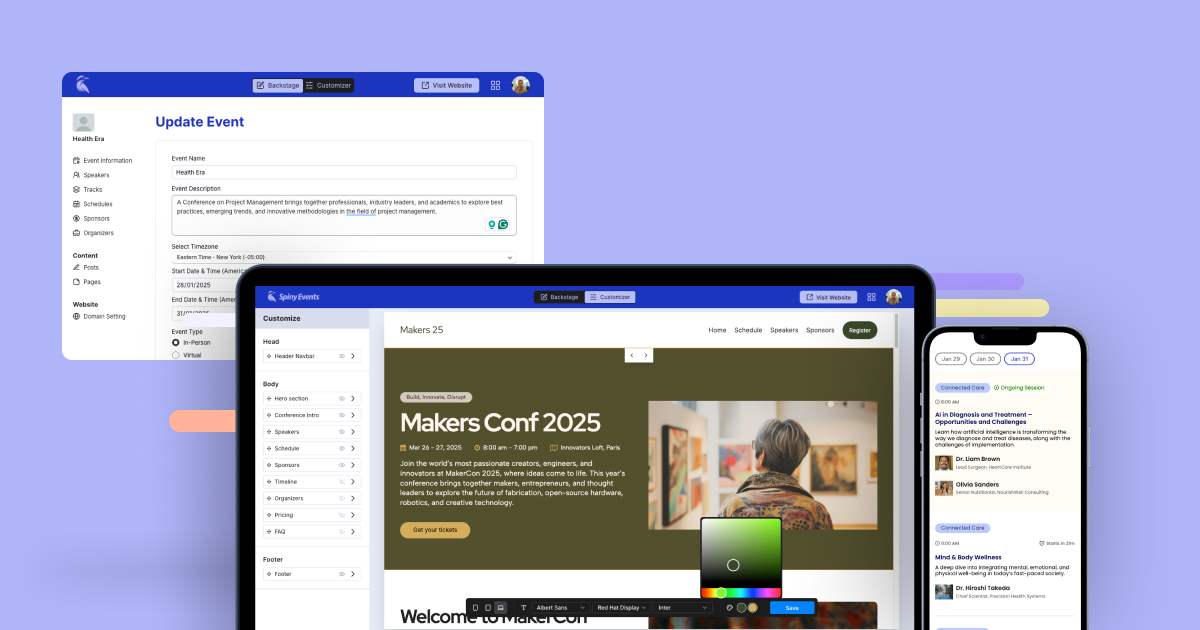
Leave a Reply